What happens when you log in to a session
When you click on the yellow box to join a session, you will be taken straight to the RealBridge log-in page.
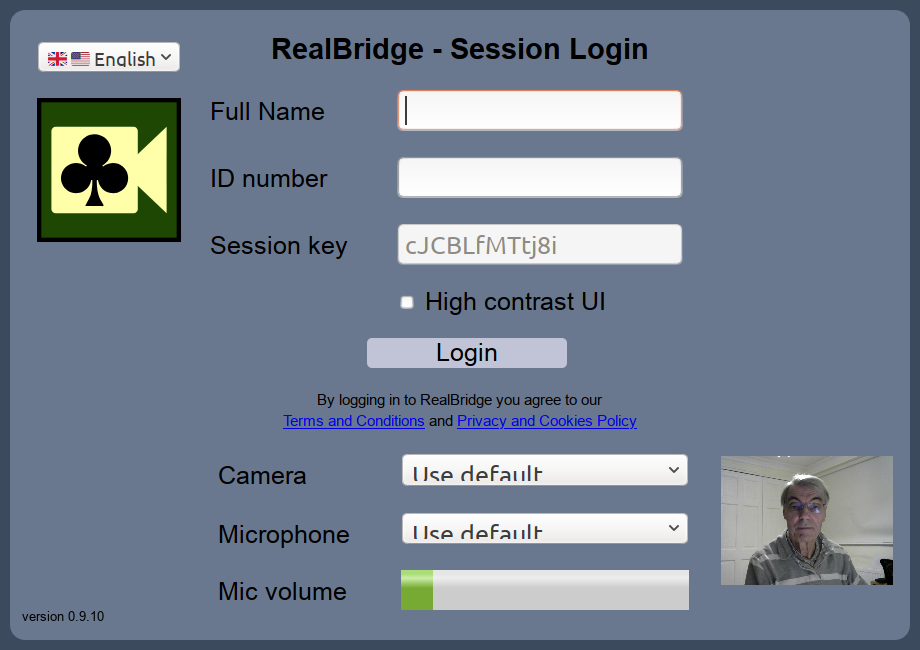
At the top of the log-in page there are 3 boxes, only 1 of which you need to fill in:
- Name: please enter your first and last names as you wish them to appear in the results. (There are no cryptic "usernames" in RealBridge.)
- ID number: you can leave this blank. If you have an EBU number you can enter it here, but it is of no significance for these sessions.
- Session key: this will already be filled in and can be safely ignored.
Note that at the bottom of the screen there is a preview of your video and an audio-level meter. If these are not working as they should, please attempt to sort out the problem before joining the session. The first thing you should try is changing the settings in the Camera and Microphone drop-down boxes. If that doesn't solve the problem, you will need to look at settings elsewhere on your computer or tablet.
Now click on Login, and you will then find yourself in the lobby.
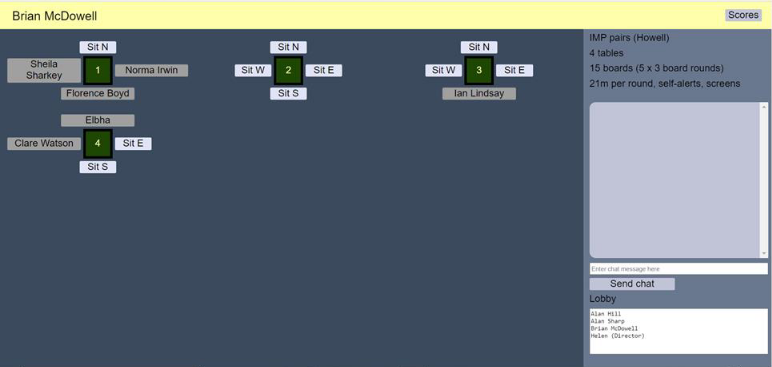
This is simply a diagram of the virtual room we are going to play bridge in. You will see some tables laid out, with places marked at each table for North, South, East and West players. Unless you are the first player to arrive, you will see that some of the seats are already occupied: a player's name will appear instead of "Sit N", "Sit E" etc.
If you have a regular partner or have already arranged to play with somebody, you may find that they have already arrived. In that case, simply click on the seat opposite your partner. If you have arrived before your partner, click on an empty seat at any table and wait for your partner to join you in the opposite seat.
If you do not already have a partner, you can click on the seat opposite somebody who you think might be looking for one. You will immediately be taken to that table and be able to see and to talk to your possible partner. If it turns out that (s)he is already waiting for somebody else, you can go back to the lobby by clicking Leave and try again with another lone player. Alternatively, of course, you can go and sit opposite an empty seat and hope that somebody will ask you to partner them! It is all just like a normal bridge session.
Having found a seat at a table, you will be able to see and hear the other players. You can sit and chat until play begins - again, just like a normal session at a bridge club.
We always try to find partners for any lone players, so just before the session begins the director will try to pair up any players who have not yet found a partner. If there is an odd number of players, one player will of course be left without a partner; in that case (s)he will not be able to play in this session.
Once you have arrived at your table, you will probably want to chat to your partner and opponents. But if this is the first time you have played on RealBridge, do spend some time looking at the screen layout and finding out what the various buttons and icons do. The other players may be able to answer any queries you have.
